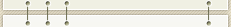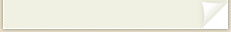RSS for Small Business
Really Simply Syndication, or RSS, feeds are an easy way to bulk up your website content or actively promote your website material on other sites. With RSS, content is delivered through a feed to another website, email or web browser. RSS can deliver any number of content offerings from your site including promotional material, articles, new blog posts, or alerts readers or other sites. The use of RSS feeds has expanded dramatically in the last decade and has become instrumental in syndicating content.
RSS is especially useful to pull feeds into your website. This bulks up your site with content offerings and article titles from other related sites. RSS can also be used to improve your search engine optimization (SEO) as it makes your site more visible to search engines and generates traffic and incoming links. Finally RSS can be a connection between you and your customers letting them know when new material is offered through your website.
To use RSS feeds, consider the following:
• Plan the content the RSS will contain. A RSS feed can contain many forms of content. The feed can publicize articles or blog posts, product reviews, press releases, announcements or any combination of the above. The contents of your feed should be interesting to readers, and centralized to retain the interest of your initial audience. The more specific and interesting your feed, the more likely it will be picked up by other sites or individuals.
• Create the feed. Once you have established the direction your feed will take, get busy creating the content. You might update your blog or site articles weekly or on another regular basis, or simply update your feed when new products or announcements become available. You can write your own content or hire someone to write it for you, but it should be well-written and directed at your visitors, not search engines.
• If your blog or site already has components set up to create a RSS feed, the process is simple. If your site is missing this feature, you can still create a feed using specialized software you can download and install.
• Publicize the feed. Simply creating a RSS feed isn’t enough to make an impact on the marketplace. You must promote the feed the same way you would your website. There are directories available for listing feeds which you should investigate and subscribe to. It is also important to include RSS feed icon on your site or blog that allows visitors to add your feed to their browser, email or sites. You might also consider specific buttons such as “AddToMyYahoo” or “AddtoMSN” to make it easier for visitors to subscribe to your feed.
• Optimize your RSS feed. Again, just like a website, RSS feeds should be optimized. Feed validators can check to see that the code is working. You simply put in the URL of the feed and the validator will double check to see that others are able to view your feed as you would like. You can optimize your actual site content for search engines, but catchy titles and descriptions will be the best means of bringing traffic to your feeds.
• Track the feed. Once your RSS feed is live and optimized, check to see how it is being distributed. Tools are available that track the feeds and offer analysis and statistics of users. These can give you a better idea of your success and target markets.
• Continue to generate fresh content to retain readers. Finally, once the RSS feed is created and active, you must maintain it by adding new content on a regular basis. Visitors will stop reading your material if you fail to address their interests and needs. And even with the ideal content you will lose readers over time, so you must always be in pursuit of new subscribers.
The best way to continue to attract new visitors and keep the ones you have is to write relevant, interesting pieces in a routine fashion. Update the site in a predictable manner and keep the content tightly focused on what your readers have been looking for in the past.