Conversion Of A Word Document To HTML Using W2CSS!
W2CSS is a program that produces a simple HTML file from an MS word document. The HTML that is generated from the word document is a simple and clean code.
This program uses MS word macro for translating word paragraph styles into CSS class definitions.
A style is nothing but formatting instructions that decide how a block of text has to appear. Word styles give instruction on how the text has to appear on a printed page and CSS styles not only take care of printed page styles, but also how the pages appear on the Web.
Although, many people use MS Word, not many really know about these styles that are available in Word and their benefits. There are two types of styles in Word: character styles and paragraph styles.
HTML (hypertext markup language) is a way of using annotations in a plain text file to show formatting. This markup is indicated with the use of tags that enclose the plain text. To indicate a Level 1 heading, the text of the heading has to be enclosed in a “tag” at the beginning and at the end of the text. For example, it has to be tagged as “This is a Level1 Heading.”
CSS (Cascading style sheets) are a system that provide styles within the current structure of HTML. With CSS, instead of the browser controlling the formatting, the person creating the webpage controls the formatting by giving specific instructions. The required style information can be linked to HTML elements.
CSS offers many ways of creating different definitions of style and applying them to HTML. The W2CSS (Word to CSS) translator not only creates an HTML version from a Word document, but also each and every element in the HTML is tagged to CSS classes, such as the HTML headings, paragraphs and lists. Since every paragraph in Word is linked to a particular style, the translation defines a CSS class for every Word style and links this class to an HTML element using the CSS attribute.
The generated CSS HTML can be used as such or even further processed using HTML editing tools.
In fact, the latest version of W2CSS has the capacity to translate word tables, create character level styles, create hyperlinked tables of contents using Word’s table of contents fields as well as the capability to handle linked and embedded objects. This feature of table of contents makes the creation of Hypertext tables easy.
The installation of W2CSS translator can be done easily.
All that needs to be installed on the computer is Word for Office 97, which is the MS Word Version 8.
The W2CSS translator program is a Word macro that is written in Visual Basic for Word. Since the previous versions of Word do not have this language, this translator cannot be run on those versions. This macro is found in W2CSS.dot, which is a template. To be able to use the macro, the template needs to be installed on the computer first.
The first thing that needs to be done is placing the file named W2CSS.zip in some temporary directory on the system and running it.
Since this file is in the zip form, it needs to be extracted. On unzipping, several files are found, such as W2CSS.dot, W2CSS.cfg, W2CSSfnt.csv, W2CSSdoc.zip and W2CSSdoc.doc.
The next step is to locate the templates directory to install Word. The location is usually the C drive > program files > Microsoft office > templates.
Now take out the files named W2CSS.dot, W2CSSfnt.csv and W2CS.cfg in the templates directory.
The file named W2CSSdoc.zip is a zip file that contains a lot of GIF files as well as W2CSSdoc.htm. You can then choose a location where you want to keep the W2CSS documentation and then expand this zip file using WinZip or similar software. After this is done, the documentation in the zip file can be checked in a CSS browser or even in a non-CSS browser.
This is all there is to W2CSS and it is easier than it sounds and is the most convenient method of converting word documents into HTML.

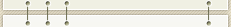
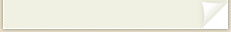
I wonder if you could tell me from where I can get w2css?
It seems as if it disappeared?
thanks
Matpen